How to Run a Safe Online Examination System
Online exam software are a highly popular sector that is now more efficient and fast than ever before; online course exams require more enhanced security.
Cheating is reduced thanks to the online method and the security of the online exam system.
Online exams are extremely interactive, adaptable, trustworthy, and secure, and they can be viewed from a variety of devices.
An exam administrator must examine several factors in order to ensure exam security and reduce cheating.
Tips for Keeping Your Online Exams Safe
The usage of online exam software presents a number of problems. The most important thing is to keep any unethical tactics in control while also protecting the privacy of pupils’ data. Here are a few strategies that may be useful while administering an online exam software assessment.
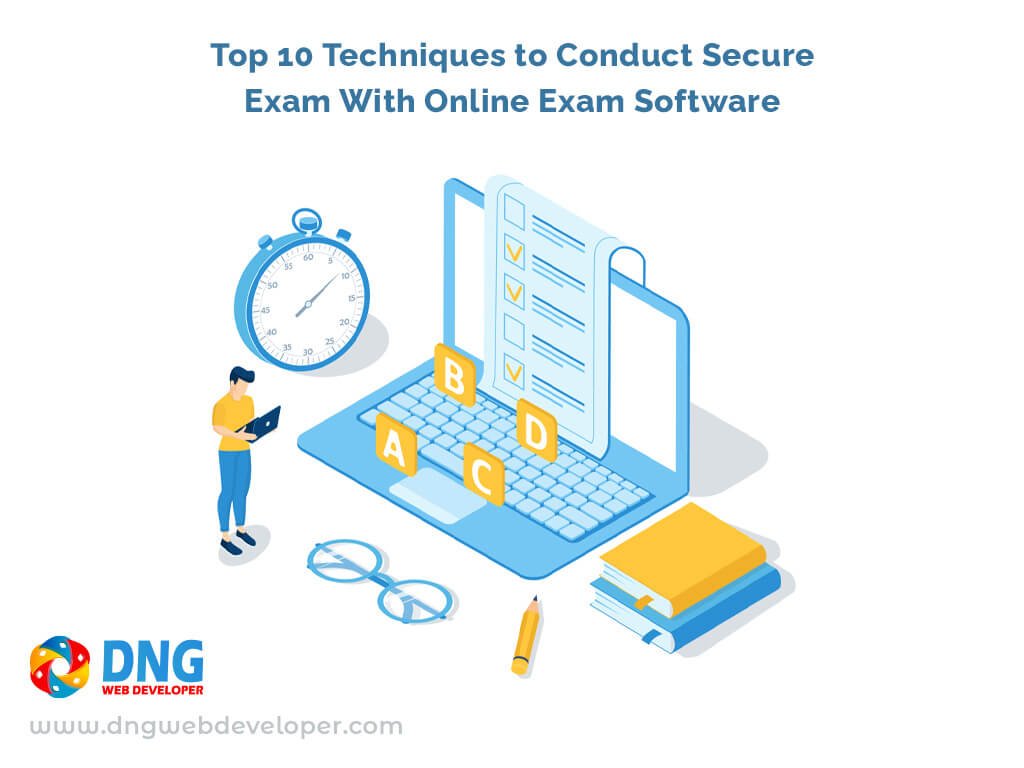
User Log in and Password
The best and most effective method of authentication is through user login and password.
Administrators have the ability to block any of these log-ins at any time, which can aid in preventing suspected cheats from accessing test content.
The most common and dependable method of user verification is the usage of Web cams for student identification.
Add Restrictions
The initial control technique is to only provide the online exam at a single time.
An online exam software should be arranged at a specified time and day. The most popular method of authentication is to employ a user-id and password approach. Because passwords are essential for authentication, it is a common authentication technique.
The second control technique involves exposing students for a short amount of time, possibly only 15 minutes to sign in for the test. Each administrator, instructor, and student is given a unique User Id and password that can only be used within the Tester Module and may be disabled at any moment.
Students taking an open book test will have a limited amount of time to master the theory or solve numerical questions. Administrators have complete control over user profiles and permissions, as well as the website design of all parts of test activation, review, and publication. The next control mechanism is that only one exam question can be attempted at a time. Students may only work on one question at a time and cannot go on until they have completed it. Students can only move on from question to question without backtracking their steps.
Online exam software should employ Lock down Browser features, which restrict users from accessing any external Windows or web browsers and disables the Ctrl/Alt keys, Print Screen, Close button, and Copy/Paste/Print capabilities.
Randomization
The order of exam questions should be randomised as the next control procedure.
Every term, teachers should alter at least one-third of the multiple choice/objective questions on each test. Using different question and response sequences lowers the possibility of cheating.
The Question Banks aid in the construction of randomised examinations by categorising questions as true/false, multiple-choice, or short response.
The random arrangement of questions and response options hampers group test takers’ attempts to cheat.

Secure Browser
Safe surfing is an important part of combating fraud. If a candidate tries to cheat, a conduct online exam browser notifies them. Secure browsers limit the following activities:
If the student tries to start a new window or tab, it notifies them. If this occurs more than three times, the student is disqualified, and the exam tab shuts automatically.
There is a limitation on the usage of the keyboard. If a pupil attempts to use a keyboard, the test screen will immediately turn off. Also, copying, pasting, and screen recording keyboard shortcuts are unavailable.
Remote Proctoring
Remote proctoring allows students to take the secure online exam software while keeping an eye out for any type of misconduct.

It uses technological equipment such as a camera and a microphone to validate students’ identities, and it watches the screen to signal any questionable behaviour or activities.
Here are some examples of how remote proctoring techniques work:
- Image: To determine a student’s identity. Image proctoring is a security method that employs a web camera to picture students taking an online examination.
- Video: To keep an eye on a student during an online exam software. Using a live video stream or recorded video footage, video proctoring assures the validity and security of the online exam software test.
- Screen: To keep track of all of a student’s activities. It broadcasts live examination screens to pupils.
- Voice: To hear the student’s voice anytime the remote invigilator desires. Audio proctoring is a method of capturing the noises or audio of a distant student. Later, the invigilator or moderator might review the audio recordings for odd audio material or anomalies.
Data Encryption
Data encryption, in essence, converts data into another code that requires a password or security key (also known as a decryption key) to access. Data encryption is essential for preventing unwanted access to the question paper.
An encrypted communication protocol is also used to protect the whole connection between the server and the learner. Encoding information would be difficult to decipher using high-level encryption methods. Now, the question papers shared between the server and the student are kept private.
Audit Logging
Audit logging is a strong tool that records every activity that the user does. The finest online test software development has an advanced tracking system that logs login, online exam software procedure, questions and answers, and logout actions. Geotagging can assist in presenting the student’s real location in audit reporting.
These records are kept for each applicant who takes the online exam software and may be retrieved afterwards by the proctor.
Audit logging is essential so that if a student is suspected of cheating, their records may be reviewed later for verification.
Authorization & Authentication
The IP authorization and authentication technique shows that the online test software’s access and operation are restricted or limited to a certain IP address.
It is critical to implement IP-based authentication when connecting into the admin panel so that people attempting to login from a certain IP address are permitted to access the programme. It restricts access to certain IP addresses and ensures complete examination security.
Scheduling, Planning, and Automation
The hectic online exam software planning period should be handled by the online exam software. It should be able to collect information from students and create a timetable using its online portal, as well as process student applications, issue automatic admission cards, assign examinations by topic, and track attendance on answers.
Configuration Of Questions
The online exam software should be able to let teachers create various question patterns for any subject. As a consequence, multiple-choice, open-ended, quizzes, and other sorts of questions can be incorporated to increase the security of the test.